I’m not an affiliate of any of the apps below and none of them have reached out to me asking me to do this. I hope they’re happy if/when they find out though! These are lovely apps and I’m so happy to be able to utilize them. Their developers deserve some love. ♥
Anyway, I have an Android cellphone and these are my top five favorite mobile apps as we head into 2022. Three out of five of my fave apps are available for iPhone users as well so, if you use the Apple app store instead of Google Play, stick around — you’ll be able to grab the bulk of these too!
Here are the five best mobile apps for Android (and three best for iPhone!), in order:
Table of Contents
1. Daylio
Get Daylio from Google Play (Android app)
Get Daylio from the Apple App Store (iOS app)
I’ve been using Daylio since July of 2019 and I haven’t regretted it for a second. I immediately paid for the premium version (it was about $2 at the time; not sure if that’s changed); however, if you have Google Play Pass, the premium version is FREE now. But I encourage you to kick ’em a couple of bucks regardless because Daylio is amazing and I want to be able to keep using their app forever. (I often tell my husband that if I had just ONE app on my phone that wasn’t a game, I’d choose Daylio).
Daylio is a mobile mood + habit tracking app. It’s SO customizable that it’s almost impossible to describe… How I use it is probably very different from how you’d use it. I made my Daylio EXTREMELY in-depth! But I have two friends who use Daylio as well (per my recommendation hehe) and they each took their Daylio in a different direction — one friend only uses the little mood faces to track their moods with zero context (which I don’t get, but they apparently get something out of doing it that way so that’s cool) and the other friend uses Daylio to remind themselves to take their vitamins.
When I briefly had insurance and was able to see a therapist, he had me track my moods as a part of my treatment. At the time, I did everything manually and it was a lot of work. Then, when my situation changed (different insurance that didn’t cover my therapist, then no insurance… oof!), I realized I’d be left on my own to take care of my mental health. Which I likely couldn’t/wouldn’t be able to keep up with if I’d continued doing it manually.
Thank goodness I found Daylio! It makes my daily mood tracking SO easy. When I’m feeling “lazy” (hate that word, but I don’t know how else to describe the vibe), I just click the lil icons (happy face vs. sad face, activities yes/no). Or, when I have a lot of thoughts (usually extra good or extra bad… in-between emotions aren’t worth writing about :P), I use the diary function to write things out in full.
And, like my one pal, I use Daylio to keep track of things like my Vitamin D intake! I have a tendency to become deficient and it’s an easy thing to forget, especially when every day seems the same on the surface.
PLEASE check out Daylio! If you need to track ANYthing, you’ll probably love it. And they’re VERY active and take suggestions from users (which they almost always implement!). I seriously don’t know what I’d do without the Daylio app. It’s an absolute game-changer!
Get Daylio from Google Play (Android app)
Get Daylio from the Apple App Store (iOS app)
2. Poop Tracker
Get Poop Tracker on Google Play (Android app
Originally, I downloaded Poop Tracker as a supplement to Daylio (my mood tracker). I knew that your bowels are considered your body’s “second brain” and can have a major impact on your overall wellbeing (physical, mental, and emotional) with particular emphasis on mood.
As more and more studies are being done, your intestines’ influence on your brain is turning out to be more extreme than anyone could’ve ever guessed! It’s looking like your bowels are capable of sending mood-changing signals to your brain — basically, when your gastrointestinal system is irritated, your mood will be too.
There’s also a bunch of other stuff about how people with gut troubles are far more likely to succumb to depression or have immense anxiety struggles. And how an estimated 90% of your body’s serotonin (your body/brain’s mood + functions stabilizer) is produced in your guts… So, if your guts have gone wonky, serotonin production may get wonky as well which can lead to a mood dip.
Anyway, I figured I could use Daylio (see my #1 on this list !) to keep track of my emotions/activities and then Poop Tracker could help me keep track of my poops. Because some days I’d be a bit cranky but not really know why because everything was basically fine and then I’d look at my Poop Tracker and be like “Ah! There ya go. My poop’s late today. I should eat some veggies and get that late train chugging down the track.” Y’know?
Tip: When you’re feeling “off” and don’t know why (and it doesn’t feel like your “usual” anxiety/depression/other), then your mood blip is likely poop-related (either going too much or too little).
I started tracking my poops to stay on top of my mental health. Though Poop Tracker also played a major role in helping me realize I needed to go to a friggin’ hospital when things started going wrong with my uterus. I’ll tell you the full story someday but, basically, my having a menstrual period that lasted months didn’t trigger alarm bells (that was a “normal” thing) but noticing the amount of “No Poop” days on my Poop Tracker app was VERY unusual! (Long story short: My uterus would sometimes get so inflamed/enlarged from all of the mutations in it that it would press into my rectum and essentially pinch it closed so nothing could pass through… IT WASN’T FUN!! >_<).
*ahem* ANYWAY…
Appstronaut Studios’ Poop Tracker utilizes the Bristol Stool Scale — a simple chart/scale for classifying turds — that’s very intuitive to learn and use.
You just click “Create Log” (which is a hilarious pun), choose what “type” of poop you did, what size, and then answer three yes/no questions (Was it urgent? Was it bloody? Was it painful?) and that’s it! There’s also a section for “notes” if you have additional things to add (like “I’m pretty sure that red color was just from the beets I ate earlier, but if someone else is reading this entry then now we both know it was actually internal bleeding” or “why is ice cream so cruel to me?!”).
It’s very simple and takes almost zero time. If your poop was basically normal, it’s seriously just two clicks (type + size). And, even if there was something unusual, it’s five clicks TOPS! Because tracking your poop should NOT be complicated.
There’s also a Calendar feature so you can look at your pooping habits at a glance (or easily identify anomalies in your habits, like I did!), an analyzer that gives an in-depth look at what you’ve been up to (you can use it to judge if changes you’ve made have had noticeable effects like “My entering ‘Yes’ on ‘Was it Painful?’ has gone down 88% since I stopped eating ice cream!”), and there’s even a bonus Medication Tracker.
Plus, Appstronaut Studios’ Poop Tracker allows you to export your files so you can easily take your Log (heh!) with you to your doctor. Or, I dunno, impress your friends, I guess?
Poop Tracker is free with ads or you can give the developers about $3 (I think I paid $2.49?) to have the app forever, ad-free. It was made by two people in Vancouver and they did a great job!
Get Poop Tracker on Google Play (Android app)
3. Tody
Get Tody on Google Play (Android app)
Get Tody in the Apple App Store (iOs app)
Okay, that last entry was REALLY long! Sorry about that. I’ll try to keep this one a little bit shorter. Tody is an app that helps you stay on top of your house cleaning! Which I think is a much more acceptable concept in general so I won’t have to explain WHY it’s important/why I use it like I did for Poop Tracker haha.
Have you ever said this…
“Oh, the floor was JUST swept yesterday so it’ll probably be okay to leave it until tomorrow!”
…But “yesterday” was actually three days ago and “tomorrow” turns into five weeks because time is friggin’ meaningless in the 2020s and before you know it you were living in a purgatory of your own design built on a foundation of filth?
If you answered “yes” then, first, NO JUDGEMENT (I feel ya!) and then, second: You NEED to download the Tody app!
I can be a bit oblivious and forget to do very “basic” things because I get intensely focused on other stuff. But whereas my body (or my husband or my parents) will eventually remind me to do things like sleep or eat… our house won’t remind me that it needs upkeep.
Tody takes a little while to set up initially, but it is SO worth it! You enter in, room by room, which chores need to be done and when. Then, you tell it when you last did the chore (don’t be ashamed! Even if it looks absolutely brutal at first with all the red “this chore is WAY overdo!” progress bars, you’ll feel that much better once the chore’s actually been completed!). Once everything is set up, all you need to do is click “Just did it!” whenever you complete a chore and it’ll update your progress.
The Tody app has other nifty features that you can toggle on/off. For example, if you have children or roommates, you can share Tody and sync it so you know who’s doing what when.
There’s also “Dusty” — an anthropomorphic antagonistic representation of filth — who races you each month (his progress bar in the “race” represents your home getting more and more dirty whereas yours moves forward each time you’ve complete a chore). Or, if you’re not feeling competitive, you can toggle Dusty off. I left him off at first so I wouldn’t get overwhelmed/depressed while I was trying to catch up on the chores I’d fallen behind on when I was ill.
You can alarms (or not), customize all of the colors, and there are a bunch of other helpful settings that can be tweaked so that keeping track of your chores isn’t…well…a chore!
You can use a limited version of Tody for free or pay $4.99 per year for the premium version.
Get Tody on Google Play (Android app)
Get Tody in the Apple App Store (iOs app)
4. Planner for AC:NH
Get AC:NH Planner on Google Play (Android App)
Get AC:NH Planner in The Apple Store (iOS App)
I know I’m a bit “late” in regard to Animal Crossing: New Horizons and many of you are probably over it by now. But… when it came out, I was in really bad shape. My husband set up our island and did pretty much everything and I haze kinda hazy memories of signing on and talking to our animal neighbors from time to time.
After I recovered, Frank and I discussed it and decided we’d start over from scratch. I know. GASP!! But, hear me out: If our original animals are meant to be on our Island, they will be again. We’ve already gotten a couple messages in bottles from our old pals! They’re out there.
In the meantime, our island is being rebuilt and I’m the main/first “island representative” this time around with the bulk of the “Mayor”-like powers. Except, even when I’m doing great physically, I’m nooooooot super great at being in charge of an island.
At least… not without a little help! 😉
You see, my real life days all tend to blur together because they’re so same-y. And Animal Crossing? It’s even more like that for me! Much like Tody for my real life chores, I needed a little assistance keeping track of my various chores in my fake island life.
Carolin Svensson’s Planner for AC:NH is perfect for keeping track of everything you do and/or want to do in Animal Crossing: New Horizons.
It’s incredibly easy to use, has a TON of features, and it’s super darn cute. I’m not sure what might be important to you and your playstyle, but it’s pretty much guaranteed that the AC:NH Planner app can help you with your goals. I like knowing which items have potential customizations (either by me or by Cyrus), which fish/bugs are in season, and which birthdays are coming up. But, if you’re super into the turnip/stalk market, the app has an in-depth price tracker and trend predictor!
Planner for AC:NH was developed and is maintained by one Sweden-based person and they update it constantly. They’re very active — clearly very passionate about Animal Crossing! (They made a planner for New Leaf as well) — and they make sure that AC:NH Planner is not only bug-free but also up-to-the-minute with all of Nintendo’s updates (like the 2.0 update).
You can use AC:NH Planner for free with ONE tiny footer ad or you can pay $1.49 for the premium version.
Get Planner for AC:NH on Google Play (Android App)
Get Planner for AC:NH in The Apple Store (iOS App)
5. Textra
Get Textra SMS from Google Play (Android app)
For whatever reason, the default texting app that came with my phone (Samsung Galaxy A51) was JUNK and I wasn’t able to send or receive messages. Which was not good since writing is my primary form of communication!
I ditched the default Android texting app and replaced it with Textra. Thus far, Textra hasn’t let me down and I’ve been able to send and receive SMS and MMS messages with zero issues.
It’s also very customizable! I especially like being able to give each contact different colors for their little text bubbles. Though I only utilized that particular feature for my texts with my husband. If I unintentionally text the “wrong” meme to Chris instead of Christi, he might be a bit confused but no harm done, y’know? But some texts are meant only for Frank and it’s nice to have a color switch to confirm that I’m texting the correct person!
If you’re an Android user and you’ve been getting FAR fewer texts… Your friends MAY not hate you!! Try contacting them a different way (I used Instagram DMs lol) to see if they’ve attempted to contact you. If they have, the default texting app may be junk for you too. In which case, try installing Textra to see if it fixes the problem for you like it did for me.
Textra SMS is free to use with ads (there’s just one banner ad at the top) or you can pay $4.49 to use it forever.
Get Textra SMS from Google Play (Android app)
BONUS: MightyText
The “Boomer” generation tends to marvel at my texting abilities; however, in reality, I’m not that fast. And sometimes, like when my friends are struggling, I need to be fast with my replies.
MightyText is an app that syncs your PC with your Android phone so that you can send and receive text messages on your computer. For me, that means I can respond to texts using my laptop’s keyboard — and I type around 70-75 words per minute (WPM) on a traditional keyboard.
Just tested myself using TypingTest.com to make sure that last statement was still accurate. It is:
Anyway, when my texts aren’t just goofing around and need to be accurate and/or speedy, I use MightyText (which syncs perfectly with Textra!). With MightyText, I don’t have to worry about my slowness, my clumsy thumbs, autocorrect, or any of the other traditional smartphone texting struggles.
However, MightyText can be very expensive. At $90/year, I can’t afford to use use the Pro version at this time (maybe once my Kofi takes off!). Fortunately, they have a free version that allows you to send 50 texts per month and receive an unlimited number of texts. And if I can’t get my pals out of Crisis Mode in 50 texts or fewer then I’m doing something wrong!
Someday, I’d love to get MightyText Pro. Their app makes texting much more accessible for me and takes me back to my AOL instant messenger (AIM) days. And while not everyone is on Twitter or Instagram or Skype (which all have instant messaging capabilities that I utilize), nearly everyone has a cellphone they can text from — so being able to send text messages from my computer has been a great way for me to keep up with friends and family during these crazy holiday months.
UPDATE (5/1/2022): I just upgraded to MightyText Pro! 🙂 And it comes with a link to refer others: https://mightytext.net/RSER0F0 If 10 people sign up to try MightyText via my link, I get one (1) year of MightyText Pro for free! (There’s no other/monetary gain on my end for referring you – but I sure would appreciate that free year! MightyText, and being able to send phone texts via my computer, help me out a LOT!). ♥ -L*
Happy National App Day!
I play a lot of mobile games and I love talking about them, but I rarely talk about the other apps I use unless I’m asked directly. One reason is that I’m incredibly picky and I don’t have very many non-game apps on my phone other than “The Usual” that just about everyone has. The other reason is that the apps I do use have become such a part of my everyday life that I kinda just…don’t think about them anymore! (Kinda like breathing lol).
But, when I was looking up December holidays, National App Day caught my attention! I thought “I should write about the apps that have become a part of my daily life and thank the developers behind them!”
Well, I did the former. Now it’s time for the later: THANK YOU to the people who developed and maintain my favorite apps! ♥
Also, just for funsies, here’s a screenshot of my cellphone’s homescreen:
Hooray for apps!
What are some of YOUR favorite apps? Let me know in the comments! (And let the app developers know too!!)


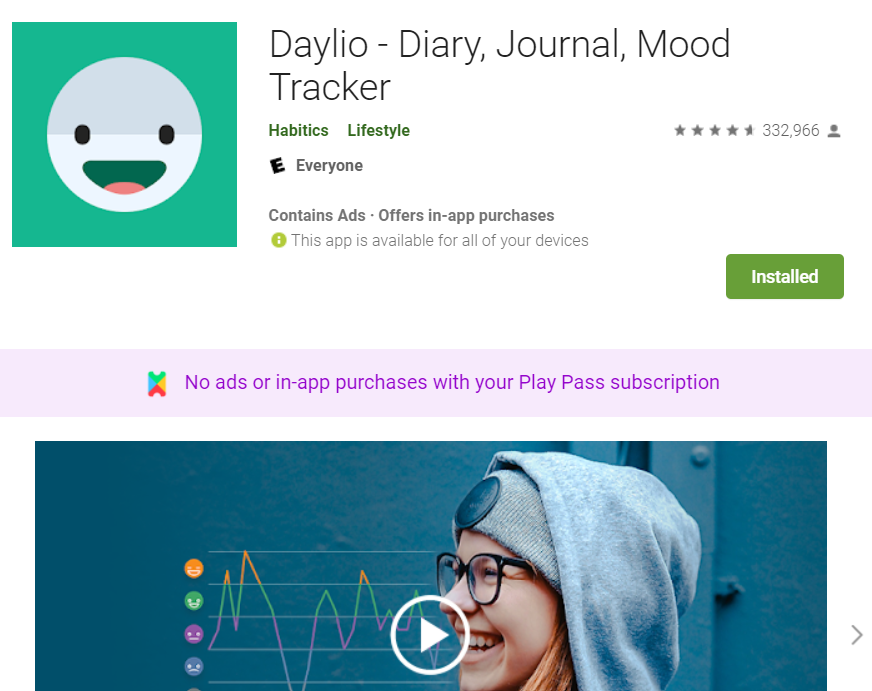

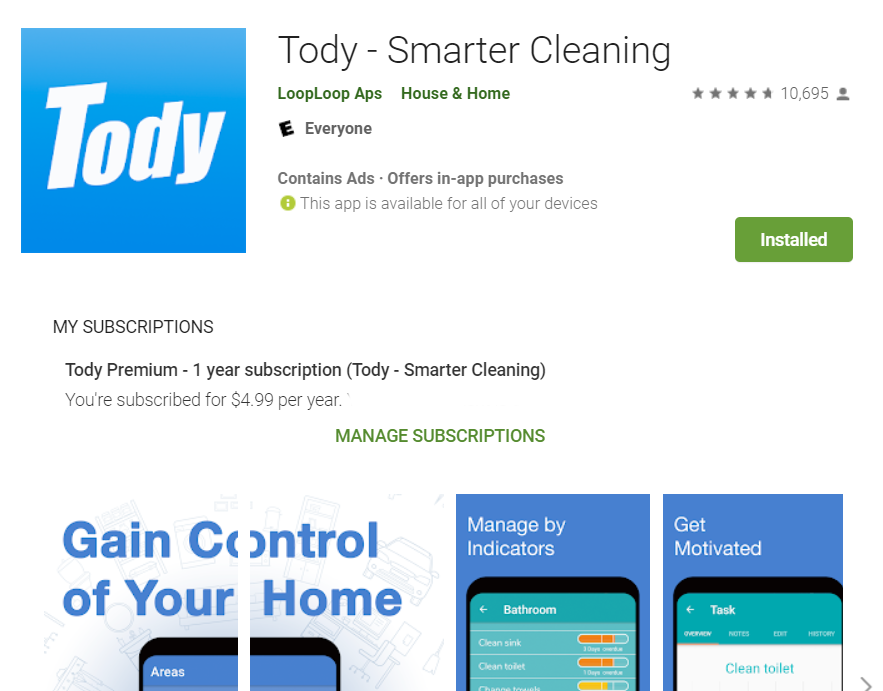
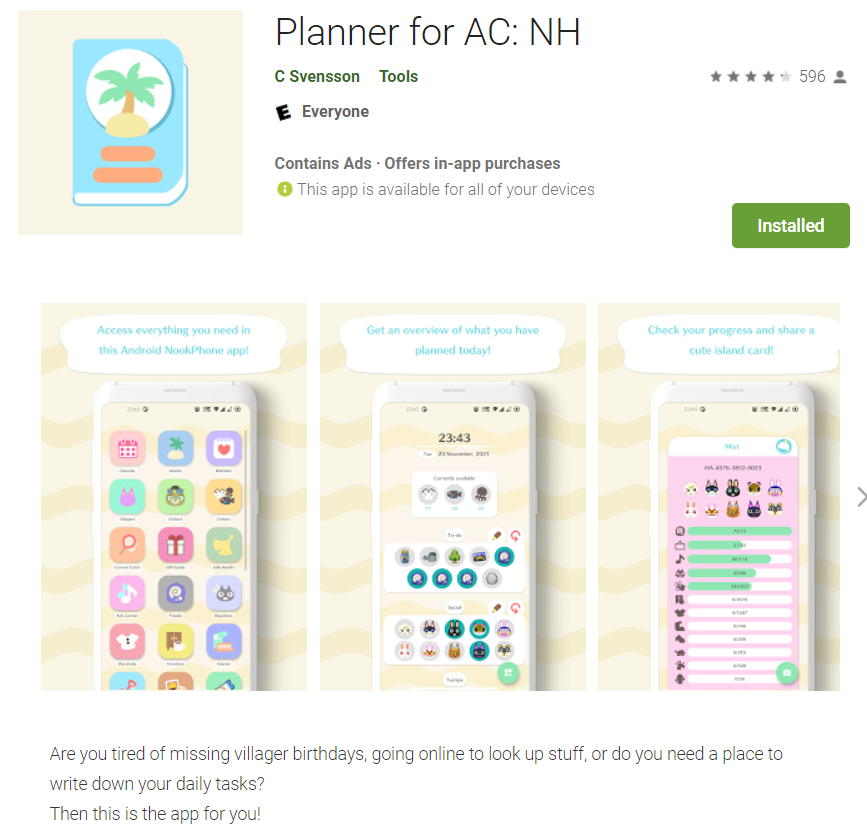
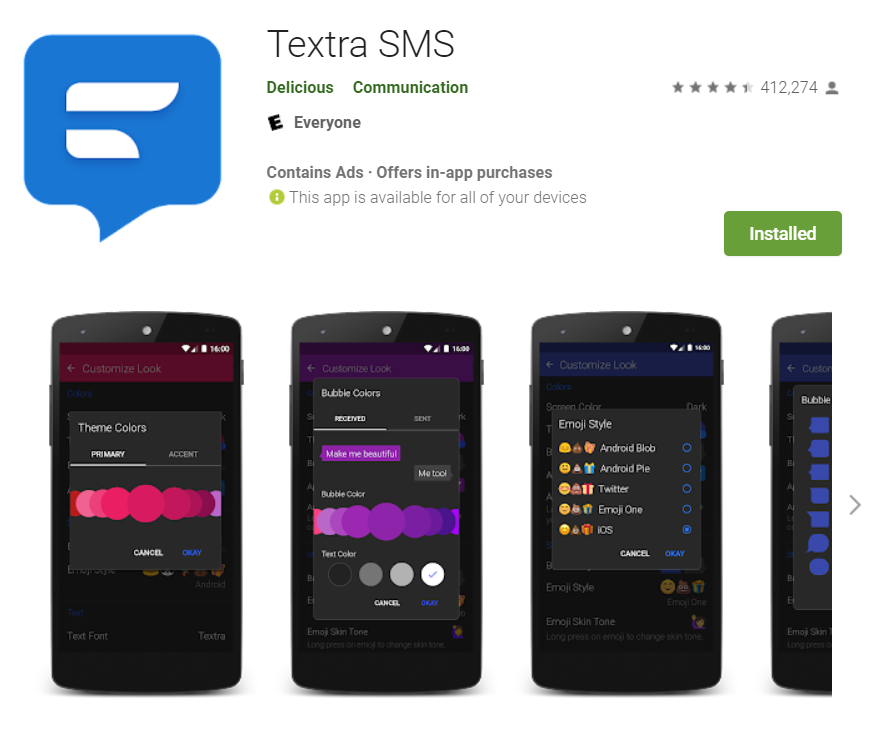

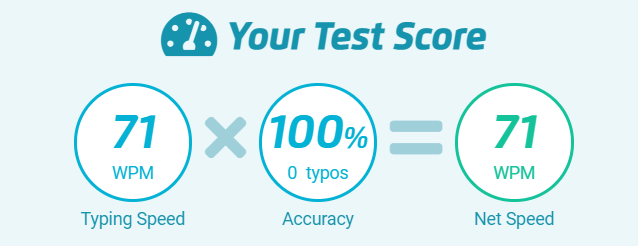
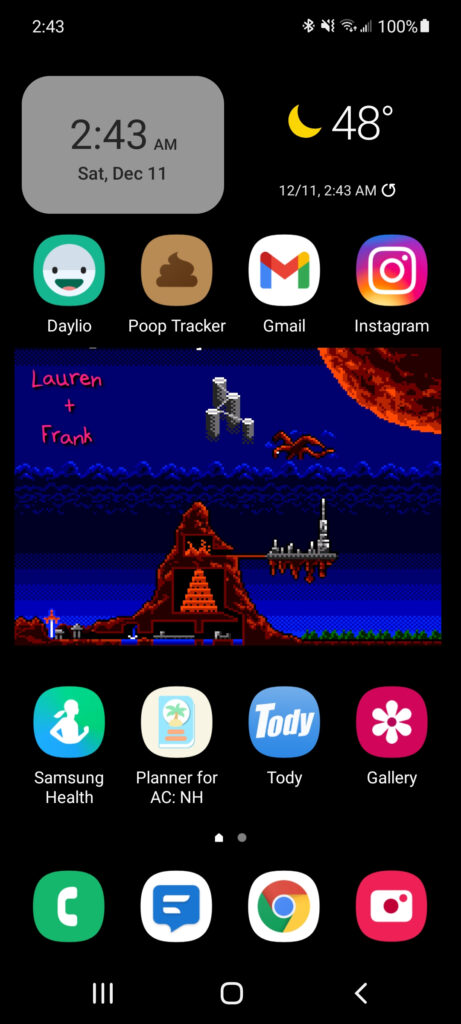
0 comments